-
Introducing Aurora Toolkit 1.0

When creating something new throughout human history, there is always that moment where the idea touches the medium, and an abstract thought starts to become a tangible thing. A stick starts a line in the dirt. A pen starts a stroke on a page. A brush starts to stain a canvas. A bit starts to bite into a piece of wood. A chisel starts to reveal a masterpiece.
In our modern software development process there is an initial keystroke, but the first tangible evidence of an idea made real has a standard name: “Initial commit”. Version control systems before git had a concept of a commit, but it’s hard to imagine anyone using tools like SVN, CVS, or RCS today. So with most modern projects, it’s very easy to scroll all the way back to the initial commit.
Yesterday, after 446 days, I published version 1.0 of Aurora Toolkit – my open source Swift package for integrating AI and ML workflows in apps on Apple platforms. I know it took almost 15 months because I went back to my initial commit to see how I imagined the project from its beginning. I was surprised and delighted to see that all the core elements were in the initial idea.
The Apache License was there from the start, so it was always going to be open source. It had context management, tasks and workflows, and an LLM manager allowing you to mix, match, and combine one or more different AI and ML models (or different instances of the same model!) to create something like a mixture of experts super model for your iOS or Mac app. The one thing missing was an implementation of an actual AI model, but that would come about a week later. Figuring out how tasks and workflows worked was on my mind, and they remain two of the core features of the project today.
Features of Aurora Toolkit 1.0
- Modular Architecture: Organized into distinct modules (Core, LLM, ML, Task Library) for flexibility
- Declarative Workflows: Define workflows declaratively, similar to SwiftUI, for clear task orchestration
- Multi-LLM Support: Unified interface for Anthropic, Google, OpenAI, Ollama, and Apple Foundation Models
- On-device ML: Native support for classification, embeddings, semantic search, and more using Core ML
- Intelligent Routing: Domain-based routing to automatically select the best LLM service for each request
- Convenience APIs: Simplified top-level APIs (LLM.send(), ML.classify(), etc.) for common operations
Examples
Aurora Toolkit also includes several comprehensive examples demonstrating multiple use cases.
In one example, Siri-style routing is used, where clearly public queries are routed to powerful network LLM models like Anthropic, OpenAI, or Google, but obviously and potentially private queries stay on device.
In other examples, workflow tasks are used to fetch information from the Internet like news articles or App Store reviews, then processed, summarized, and packaged into more useful information, insights, and formats using AI.
There is even an example of two different AI models having a productive conversation about a topic – something nobody wants to listen to, but a simple and cool demonstration nevertheless.
What’s Next
My initial idea that ultimately led to this project was I wanted something to watch the git folder I was working in, and automatically generating commit message details any time the folder changed. I was working on my other project, Hamster Soup, and when I got ready to do a commit, I would copy the diffs and paste them into ChatGPT and ask for a concise git description to use for my commit. I figured I could make a widget that did that for me, and I’d just click it to copy the message to the clipboard. Somehow it became all this, waves hands around.
I still have yet to create that widget.
In the meantime, I have another project I’ve been working on, but I also plan to start a series of articles about Aurora Toolkit, how to use it, and what you can build with it. Look for that sooner rather than later, and who knows, maybe one of those articles will be how I built that git commit widget with full code included.
Compute!’s Gazette, the magazine whose type-in programs is how I actually learned to program back in the 80’s, is back after all. Maybe I’ll channel my childhood and do that article Gazette-style. :)
-
A Protocol-Based Approach to Mixing Local and Cloud AI Services

Big Brother season is back, and so is my superfan app, Hamster Soup. I rebuild this app every few years—not just for fans, but as my personal playground to explore new ideas, designs, and technologies. Last year that new technology was AI.
In 2024 I built AI features on top of OpenAI’s cloud-based LLM APIs, but the plan was always to use built-in AI as much as possible. Since Apple only unveiled their Foundation Models SDK in June, that capability won’t be available until iOS 26 launches near the tail end of this season of Big Brother.
Because I want my iOS 26 app update to launch on day 1, I’ve already started building this in a branch. However even after launch, only about 20% of current iPhones and iPads will be able to use the local language model. For the foreseeable future, that means my AI features either need to be limited to devices that support local models, or I need the flexibility to choose a cloud or local model as needed. After all, even if the device supports it, the model may be in use by something else and unavailable.
The AI service protocol
Most of the functions an AI model can perform fall within a few major categories. Examples are text generation, summarization, translation, and even media generation like images and audio. These can easily be described by an enum and a protocol.
You can even be clever and use a flag for local services, making it easy to select for them later, and a quality property to distinguish your really expensive (monetizable!) AI services from your basic, free and fast ones.
enum AIServiceFeature: String, CaseIterable { case summarization = "Summarization" case translation = "Translation" case textGeneration = "Text Generation" case imageGeneration = "Image Generation" } enum AIServiceQuality: String, CaseIterable { case high = "High" case medium = "Medium" case basic = "Basic" } protocol AIServiceProtocol { /// Unique identifier for the AI service var id: UUID { get } /// Unique identifier for the AI service var name: String { get } /// User-friendly name for the AI service var description: String { get } /// The quality level of the AI service. var quality: AIServiceQuality { get } /// The features supported by the AI service. var supportedFeatures: [AIServiceFeature] { get } /// Returns `true` when the service is a local service. var isLocal: Bool { get } /// Determine if the service is available for a specific feature. /// - Parameter feature: The feature to check availability for. /// - Returns: `true` if the service is available for the feature, otherwise `false`. /// - Note: Always check availability before using the service. func isAvailable(for features: [AIServiceFeature]) -> Bool /// Generates a summary for the given text. /// - Parameter text: The text to summarize. /// - Parameter params: Additional parameters for the summary generation. /// - Returns: A summary of the text. /// - Throws: An error if the summary generation fails. func generateSummary(for text: String, params: [String: Any]) async throws -> String? /// Generates a translation for the given text. /// - Parameter text: The text to translate. /// - Parameter language: The target language for the translation. /// - Parameter params: Additional parameters for the translation generation. /// - Returns: A translation of the text. /// - Throws: An error if the translation generation fails. func generateTranslation(for text: String, to language: String, params: [String: Any]) async throws -> String? /// Generates text based on the given prompt. /// - Parameter prompt: The prompt to generate text from. /// - Parameter params: Additional parameters for the text generation. /// - Returns: Generated text based on the prompt. /// - Throws: An error if the text generation fails. func generateText(from prompt: String, params: [String: Any]) async throws -> String? /// Generates an image based on the given prompt. /// - Parameter prompt: The prompt to generate an image from. /// - Parameter params: Additional parameters for the image generation. /// - Returns: Generated image data based on the prompt. /// - Throws: An error if the image generation fails. func generateImage(from prompt: String, params: [String: Any]) async throws -> Data? }You’ll probably want to define some errors,
enum AIServiceError: Error { case noAvailableService case serviceUnavailable case generationFailed(Error) case unknownError(String) }and maybe some default implementations so that every service you create only has to implement functions that make sense. (And let you, the developer, know when you accidentally call the wrong one!)
extension AIServiceProtocol { func generateSummary(for text: String, params: [String: Any] = [:]) async throws -> String? { fatalError("This method must be implemented by conforming types.") } func generateTranslation(for text: String, to language: String, params: [String: Any] = [:]) async throws -> String? { fatalError("This method must be implemented by conforming types.") } func generateText(from prompt: String, params: [String: Any] = [:]) async throws -> String? { fatalError("This method must be implemented by conforming types.") } func generateImage(from prompt: String, params: [String: Any] = [:]) async throws -> Data? { fatalError("This method must be implemented by conforming types.") } }Once you define your protocol, creating a manager of objects conforming to that protocol is simple.
The AI service manager
Creating a manager is a lot simpler than you might think. It basically maintains a collection of objects, with functions to add and remove them.
class AIServiceManager { static let shared = AIServiceManager() var services: [AIServiceProtocol] /// Initializes the AIServiceManager with an optional array of services. /// - Parameter services: An array of AIServiceProtocol conforming services to initialize with. /// If no services are provided, it initializes with an empty array. init(services: [AIServiceProtocol] = []) { self.services = services } /// Registers a new AI service. /// - Parameter service: The AIServiceProtocol conforming service to register. /// This method adds the service to the internal services array. func registerService(_ service: AIServiceProtocol) { services.append(service) } /// Unregisters an existing AI service. /// - Parameter service: The AIServiceProtocol conforming service to unregister. /// This method removes the service from the internal services array. func unregisterService(_ service: AIServiceProtocol) { services.removeAll { $0.id == service.id } }A manager can also expose functions to quickly get a list of services based on needs like availability, features, and quality.
/// Retrieves all available AI services. /// - Returns: An array of AIServiceProtocol conforming services that are currently available. func getAvailableServices() -> [AIServiceProtocol] { return getServices(features: AIServiceFeature.allCases, availability: true) } /// Retrieves a specific AI service by its unique identifier. /// - Parameter id: The unique identifier of the AI service to retrieve. /// - Returns: An optional AIServiceProtocol conforming service if found, `nil` otherwise. func getService(by id: UUID) -> AIServiceProtocol? { return services.first { $0.id == id } } /// Retrieves available AI services that support a specific feature and optionally, service quality. /// - Parameters: /// - feature: The feature that the AI services must support. /// - quality: An optional quality level to filter the AI services. /// - Returns: An array of AIServiceProtocol conforming services that support the specified feature and match the quality. func getAvailableServices(feature: AIServiceFeature, quality: AIServiceQuality? = nil) -> [AIServiceProtocol] { return getServices(features: [feature], availability: true, quality: quality) } /// Retrieves AI services that support a specific feature and optionally, service availability and quality. /// - Parameters: /// - feature: The feature that the AI services must support. /// - availability: An optional boolean indicating whether to filter by availability. /// - quality: An optional quality level to filter the AI services. /// - Returns: An array of AIServiceProtocol conforming services that support the specified feature and match the availability and quality. func getServices(feature: AIServiceFeature, availability: Bool? = nil, quality: AIServiceQuality? = nil) -> [AIServiceProtocol] { return getServices(features: [feature], availability: availability, quality: quality) } /// Retrieves AI services that support specific features, availability, and quality. /// - Parameters: /// - features: An array of features that the AI services must support. /// - availability: An optional boolean indicating whether to filter by availability. /// - quality: An optional quality level to filter the AI services. /// - Returns: An array of AIServiceProtocol conforming services that match the specified features, availability, and quality. func getServices( features: [AIServiceFeature] = [], availability: Bool? = nil, quality: AIServiceQuality? = nil) -> [AIServiceProtocol] { return services.filter { service in (features.isEmpty || features.allSatisfy { service.supportedFeatures.contains($0) }) && (availability == nil || availability == true && service.isAvailable(for: features)) && (quality == nil || service.quality == quality!) } }This is all you need to manage a collection of services, find one that does what you need it to do, and go on your merry way using the service to implement features.
However the really useful managers also provide functions to access service features where you don’t actually care which service handles it (but maybe you want to prioritize the local ones first).
//Mark: - AI Service Features /// Selects the first available AI service that supports a selected feature. /// - Parameters: /// - feature: The AI service feature to select. /// - preferLocal: A boolean indicating whether to prefer local services over cloud services. /// - Returns: An optional AIServiceProtocol conforming service that supports the specified feature. private func selectAvailableService(feature: AIServiceFeature, preferLocal: Bool = true) -> AIServiceProtocol? { let sortedServices = getAvailableServices(feature: feature) .sorted { $0.isLocal && preferLocal && !$1.isLocal } return sortedServices.first } /// Generates a summary for the provided text using the current or first available AI service. /// - Parameters: /// - text: The text to summarize. /// - params: Optional parameters to customize the summarization process. /// - preferLocal: A boolean indicating whether to prefer local services over cloud services. /// - Returns: An optional string containing the generated summary. /// - Throws: An error if no available service is found or if the summarization fails. func generateSummary(for text: String, params: [String: Any] = [:], preferLocal: Bool = true) async throws -> String? { guard let service = selectAvailableService(feature: .summarization, preferLocal: preferLocal) else { throw AIServiceError.noAvailableService } do { let summary = try await service.generateSummary(for: text, params: params) return summary } catch { throw AIServiceError.generationFailed(error) } } /// Generates a translation for the provided text using the current or first available AI service. /// - Parameters: /// - text: The text to translate. /// - language: The target language for the translation. /// - params: Optional parameters to customize the translation process. /// - preferLocal: A boolean indicating whether to prefer local services over cloud services. /// - Returns: An optional string containing the generated translation. /// - Throws: An error if no available service is found or if the translation fails. func generateTranslation(for text: String, to language: String, params: [String: Any] = [:], preferLocal: Bool = true) async throws -> String? { guard let service = selectAvailableService(feature: .translation, preferLocal: preferLocal) else { throw AIServiceError.noAvailableService } do { let translation = try await service.generateTranslation(for: text, to: language, params: params) return translation } catch { throw AIServiceError.generationFailed(error) } } /// Generates text based on the provided prompt using the current or first available AI service. /// - Parameters: /// - prompt: The prompt to generate text from. /// - params: Optional parameters to customize the text generation process. /// - preferLocal: A boolean indicating whether to prefer local services over cloud services. /// - Returns: An optional string containing the generated text. /// - Throws: An error if no available service is found or if the text generation fails. func generateText(from prompt: String, params: [String: Any] = [:], preferLocal: Bool = true) async throws -> String? { guard let service = selectAvailableService(feature: .textGeneration, preferLocal: preferLocal) else { throw AIServiceError.noAvailableService } do { let text = try await service.generateText(from: prompt, params: params) return text } catch { throw AIServiceError.generationFailed(error) } } /// Generates an image based on the provided prompt using the currentor first available AI service. /// - Parameters: /// - prompt: The prompt to generate an image from. /// - params: Optional parameters to customize the image generation process. /// - preferLocal: A boolean indicating whether to prefer local services over cloud services. /// - Returns: An optional Data object containing the generated image. func generateImage(from prompt: String, params: [String: Any] = [:], preferLocal: Bool = true) async throws -> Data? { guard let service = selectAvailableService(feature: .imageGeneration, preferLocal: preferLocal) else { throw AIServiceError.noAvailableService } do { let data = try await service.generateImage(from: prompt, params: params) return data } catch { throw AIServiceError.generationFailed(error) } } }This AIServiceManager is now one of the core components of the Hamster app. Bringing last year’s
AISummarizerclass into this new architecture was almost a straight copy/paste job.From this,
// // AISummarizer.swift // Hamster Soup Forever // // Created by Dan Murrell Jr on 7/16/24. // import Foundation import Combine import Alamofire struct AISummaryResponse: Decodable { let summary: String? let hash: String? let index: Int? } class AISummarizer: ObservableObject { private let summarizerEndpoint = "..." func summarize( text: String, tone: String, emotion: String, contentFocus: String, conciseness: String, duration: Int, maxTokens: Int = 125 ) async -> String? { guard let url = URL(string: summarizerEndpoint) else { return nil } let parameters: [String: Any] = [ "text": text, "tone": tone, "emotion": emotion, "contentFocus": contentFocus, "conciseness": conciseness, "duration": duration, "maxTokens": maxTokens ] return await withCheckedContinuation { continuation in AF.request(url, method: .post, parameters: parameters, encoding: JSONEncoding.default) .validate() .responseDecodable(of: AISummaryResponse.self) { [self] response in switch response.result { case .success(let value): continuation.resume(returning: value.summary) case .failure(let error): continuation.resume(returning: nil) } } } } }to this,
// // CloudHamsterAIService.swift // Hamster Soup Forever // // Created by Dan Murrell Jr on 6/27/25. // import Foundation import Alamofire /// A basic implementation of an AI service that can be used to generate summaries. /// This service is designed to be simple and may not have advanced capabilities. /// This is the original implementation of HamsterAI, and can be used as a fallback or for testing purposes. class CloudHamsterAIService: AIServiceProtocol { var id: UUID var name: String = "HamsterAI Service" var description: String = "A simple AI service that generates basic summaries." var quality: AIServiceQuality = .basic var isLocal = false // This service is not local var supportedFeatures: [AIServiceFeature] = [.summarization] private let summarizerEndpoint = "..." /// Initializes the basic HamsterAI service with default parameters. /// - Parameter appSettings: The application settings that will be used to configure the service. /// - Returns: An instance of `CloudHamsterAIService`. init() { self.id = UUID() } func isAvailable(for features: [AIServiceFeature]) -> Bool { // This service only supports summarization guard features.count == 1, features.first! == .summarization else { return false } return true } func generateSummary(for text: String, params: [String: Any] = [:]) async throws -> String? { guard let url = URL(string: summarizerEndpoint) else { return nil } let parameters: [String: Any] = [ "text": text, "tone": params["tone"] as? String ?? "neutral", "emotion": params["emotion"] as? String ?? "neutral", "contentFocus": params["contentFocus"] as? String ?? "balanced", "conciseness": params["conciseness"] as? String ?? "balanced", "duration": 2, "maxTokens": 125 ] return await withCheckedContinuation { continuation in AF.request(url, method: .post, parameters: parameters, encoding: JSONEncoding.default) .validate() .responseDecodable(of: AISummaryResponse.self) { [self] response in switch response.result { case .success(let value): if let summary = value.summary { continuation.resume(returning: summary) } else { continuation.resume(returning: nil) } case .failure(let error): continuation.resume(returning: nil) } } } } }In my iOS 26 branch, there is also this service:
// // LocalHamsterAIService.swift // Hamster Soup Forever // // Created by Dan Murrell Jr on 6/27/25. // import Foundation import FoundationModels @available(iOS 26, *) /// This service provides access to the on-device SystemLanguageModel implementations for private, offline use. class LocalHamsterAIService: AIServiceProtocol { var id: UUID = UUID() var name: String = "Local Hamster AI" var description: String = "A local AI service that generates summaries." var quality: AIServiceQuality = .medium var isLocal = true // This service uses local models var supportedFeatures: [AIServiceFeature] = [.summarization] private let appSettings: AppSettings init(appSettings: AppSettings) { self.appSettings = appSettings } func isAvailable(for features: [AIServiceFeature]) -> Bool { let model = SystemLanguageModel.default return model.isAvailable } func generateSummary(for text: String, params: [String: Any]) async throws -> String? { let session = getSession(for: .summarization) let prompt = getSummaryPrompt(for: text, params: params) let maxTokens = params["maxTokens"] as? Int ?? 500 let options = GenerationOptions(maximumResponseTokens: maxTokens) do { if let summary = try await session?.respond(to: prompt, options: options).content { return "Foundation: \(summary)" } else { return nil } } catch { throw error } } // MARK: - Set up foundation models private func getSession(for service: AIServiceFeature) -> LanguageModelSession? { let model = SystemLanguageModel.default guard model.isAvailable else { return nil } switch service { case .summarization: let session = LanguageModelSession(model: model, instructions: summaryInstructions) return session default: return nil } } // MARK: - Configure foundation models private func getSummaryPrompt(for text: String, params: [String: Any]) -> String { guard text.isEmpty == false else { return "" } let toneParam = params["tone"] as? String ?? appSettings.selectedTone.rawValue let emotionParam = params["emotion"] as? String ?? appSettings.selectedEmotion.rawValue let contentFocusParam = params["contentFocus"] as? String ?? appSettings.selectedContentFocus.rawValue let concisenessParam = params["conciseness"] as? String ?? appSettings.selectedConciseness.rawValue let anyParams = !toneParam.isEmpty || !emotionParam.isEmpty || !contentFocusParam.isEmpty || !concisenessParam.isEmpty var prompt = "" if anyParams { prompt += "Summarize using the following parameters:\n" if !toneParam.isEmpty { prompt += "Tone: \(toneParam)\n" } if !emotionParam.isEmpty { prompt += "Emotion: \(emotionParam)\n" } if !contentFocusParam.isEmpty { prompt += "Content Focus: \(contentFocusParam)\n" } if !concisenessParam.isEmpty { prompt += "Conciseness: \(concisenessParam)\n" } prompt += "\n\n" } prompt += "Summarize the following text:\n\n\(text)" return prompt } private var summaryInstructions = """ You are an AI summarizer. Your task is to summarize the provided text based on the provided parameters. Focus on factual events, interactions, and strategies without embellishing or adding fictional elements. The provided text will contain updates from a reality TV show. You MUST NOT make your summary sound like a TV episode recap. Instead, focus on summarizing key events, interactions, and strategies happening in real-time. Base your summary only on the information provided in the text. If the updates mention fish or animals or FOTH (front of the house), that means that the production team is blocking the feeds and showing prerecorded content. Do not refer to fish, animals, or FOTH in your summary, other than to say production is blocking the feeds. Emphasize tone and conciseness as primary guidelines, then content focus, and emotion the least. For content focus, only emphasize when houseguests are doing and talking about things that match the content focus preference. Provide a natural, flowing summary without referencing these instructions or your methodology. IMPORTANT: DO NOT make up extra details or events that are not present in the text. Focus solely on summarizing the provided text without adding any fictional elements. If the source text is short or lacks sufficient detail, provide a concise summary without embellishing. """ }Now, using this manager is simple. A summary is generated by whichever service is available.
let localHamsterAI = LocalHamsterAIService(appSettings: appSettings) let cloudHamsterAI = CloudHamsterAIService() let aiServiceManager = AIServiceManager(services: [localHamsterAI, cloudHamsterAI]) @Published var summary: String = "" ... do { if let summary = try await aiServiceManager.generateSummary( for: combinedText, params: [ "tone": tone, "emotion": emotion, "contentFocus": contentFocus, "conciseness": conciseness, "duration": duration, "maxTokens": maxTokens ] ) { self.summary = summary } } catch { self.summary = "Failed to generate summary" }Here’s a gist with the enums, protocol, and manager code, so you can implement and extend this yourself.
Tech notes
I make no guarantees that I’m following the absolute best practices, but this code works really well.
I use cloud functions to communicate with OpenAI. Putting your API calls directly in your app’s code is probably a bad idea, unless you’re really smart about managing API keys, prompts, and parameters like max tokens. You don’t want to expose your API keys in public code (your app would be public once it goes up on the App Store, where a hacker will eventually find it and blow up your usage costs), and updating prompts and parameters are much easier in the cloud than on devices.
Still, use account budget limits and monitor them in case you need to disable endpoints, rotate keys, or adjust your prompts and parameters (which I did a lot last year while dialing in my AI-generated summaries during the season).
You can also make it more efficient to reduce your costs. I also cache cloud results in a database. For any given source material being summarized, I cache a number of variations. If 100 users' apps request the same exact summary, only the first 5 actually generate a summary. The other 95 get a random, previously-generated summary, limiting my costs significantly. I’m planning to also upload locally-generated summaries, filling the cache even faster and reducing my OpenAI bill even further.
For the local Hamster service, I’ll ship sensible defaults for the prompt and parameters, but use CloudKit for overrides (see my cloud AI experience from last year) so I can dial things in without having to update the app itself.
Apple’s Foundation Models SDK is AWESOME and easy to use. The very first time I tried generating a summary it worked, and I was so skeptical I actually added “Foundation: " to the summary to prove to myself that yes, the local model generated the summary (remember I’m calling it through the service manager function, which doesn’t care which service is used). Summaries generate in 1-5 seconds on my M4 iPad Pro running iOS 26 beta 2 (the iOS simulator doesn’t have the model), depending on how much content I throw at it. It’s fast, and the quality of the summaries are much better than I had hoped.
I’ve experimented with on-device open source models and have been disappointed with the results for the smaller 0.6B and 1B models, and expecting a user to download a multi-gigabyte model for acceptable quality seems like a non-starter. A cloud model makes way more sense as long as you can manage the cost.
I’d love to hear if you’re mixing local and cloud AI services, or if you’ve built similar managers for your apps!
-
Domain classification strategies for routing to multiple models
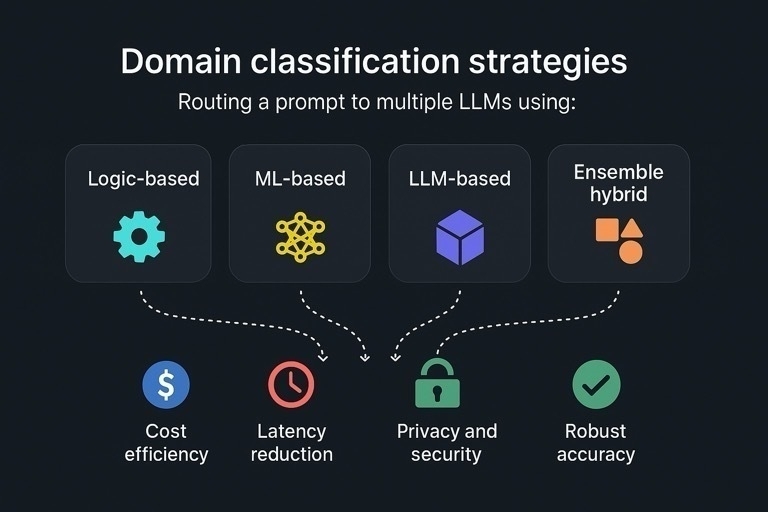
In our first article on routing as an AI developer’s superpower, we introduced multiple strategies for domain classification that can be used by a Large Language Model (LLM) orchestrator to route a prompt to one of multiple large language models.
When you’re working with a single LLM, domain classification is often unnecessary—unless you want to pre-process prompts for efficiency, cost control, or to enforce specific business logic. These techniques may still be useful in such a scenario, but today we’re focusing on multi-model use cases.
While many strategies exist, Aurora Toolkit focuses on four key classification strategies:
- Logic-based
- ML-based
- LLM-based
- Ensemble hybrid
Domain classification strategies
Using domain classification for routing strategy matters for:
- Cost efficiency
- Latency reduction
- Privacy and security
- Robust accuracy
Logic-based
Using in-app deterministic logic to determine the domain of a prompt is the fastest way to classify it on-device. Your logic could be as simple as estimating the number of tokens in a prompt, or as complex as switching logic that evaluates multiple conditions. It could also be a regex-based check for SSNs or credit card numbers to decide whether the prompt should be evaluated locally or in the cloud.
Logic-based classification often gives you high cost efficiency, latency reduction, and privacy and security. It may give you accuracy, for example matching some standard formats like credit card numbers, but that is not one of its core strengths.
For this technique, Aurora Toolkit provides LogicDomainRouter.
ML-based
Modern operating systems typically provide built-in support for running Machine Learning (ML) models on-device. Android and iOS/macOS platforms, in particular, offer powerful native frameworks—LiteRT (Google’s rebranded successor to TensorFlow Lite) and CoreML—which allow developers to train or fine-tune models using open-source tools like PyTorch and run them on-device with hardware acceleration. ML models are significantly smaller than LLMs, making them fast and easy to integrate into mobile and desktop applications.
ML-based classification gives you latency reduction, privacy and security, cost effiency, and depending on the quality of your models, may also offer strong accuracy when well-trained.
For this technique, Aurora Toolkit provides CoreMLDomainRouter.
LLM-based
In late 2022, LLMs were compelling. By 2023, their capabilities had grown so quickly that entirely new businesses were being built on top of them. In 2024, the conversation shifted—questions about AI’s impact on the job market started to get serious. And in 2025, we’re seeing it play out in real time, with memos from companies like Shopify and Duolingo indicating they’re now “AI-first” when it comes to hiring.
The point is: Large Language Models are now among the most capable classifiers available—often exceeding human-level performance for many tasks.
LLM-based classification gives you robust accuracy, and varying levels of cost efficiency, latency reduction, privacy, and security.
For this technique, Aurora Toolkit provides LLMDomainRouter.
Ensemble hybrid
While the most capable general classifiers are LLMs, they are frequently not cost-effective for such a task. Using an LLM to classify a prompt—only to then pass it to another LLM for processing—can introduce unnecessary latency and cost.
A great way to get better, more balanced results from all the previous strategies is to build an ensemble router using multiple techniques. For example, a logic-based router can be combined with an ML-based router to take your overall accuracy percentage from the 80s to the mid-90s. At scale, this could save thousands of dollars or more—especially when routing avoids your most expensive fallback LLM.
Ensemble-based classification with a highly-capable fallback option gives you the best balance of cost efficiency, latency reduction, privacy and security, and robust accuracy.
For this technique, Aurora Toolkit provides a confidence-based DualDomainRouter.
In the next article, we’ll take a deep dive into several use cases based on these domain routing strategies:
- PII filtering
- Cost and latency benchmarks
- On-device vs. cloud tradeoffs
- Building custom routers
-
Introducing Aurora Toolkit: Simple AI Integration for iOS and Mac Projects

Over the summer of 2024, I conducted an experiment to see if I could use Artificial Intelligence to do in a month what took several in previous years, which is to rewrite my long-running Big Brother superfan app to incorporate the latest technologies. I’ve been shipping this app since the App Store opened and every 2-3 years would rewrite it from scratch, to use the latest frameworks and explore fresh ideas for design, user experience, and content. This year, the big feature was adding AI and it seemed only natural to use AI extensively to do so – that was the experiment. The results blew my mind.
Not only was AI the productivity accelerator we’ve all been promised, but it invigorated and filled my well of ideas for what you can do with app development. As the show wound down for this year (Big Brother is a summer TV show), I had gained both a ton of experience and perspective developing with AI and ideas for how I could make this easier for others wanting to integrate it.
So even before Big Brother aired its finale, I already moved on to my next project, which became Aurora Toolkit, and the first major component of it, AuroraCore. AuroraCore is a Swift Package, and the foundational library of Aurora Toolkit.
I originally envisioned Aurora as an AI assistant, something that lived in the menu bar, or a widget, or some other quick-to-access space. AuroraCore was to be the foundation of the assistant app, but the more I developed my ideas for it, it I realized it was really a framework for any developer building any kind of app for iOS/Mac. So the AI assistant became a Swift Package for anyone to use instead.
My goals for the package:
- Written in Swift with no external dependencies outside of what comes with Swift/iOS/MacOS, making it portable to other languages and platforms
- Lightweight and fast
- Support all the major AI platforms like those from OpenAI, Anthropic, and Google
- Support open source models via Ollama, the leading platform for OSS AI models
- Include support for multiple LLMs at once
- Include some kind of workflow system where AI tasks could be chained together easily
When I use ChatGPT I treat it like Slack with access to multiple developers to collaborate with. I use multiple chat conversations, each fulfilling different roles. One of those conversations is solely for generating git commit descriptions. I gave it my preferred format for commit descriptions, and when I’m ready to make a commit, I simply paste in the diffs and ask, “Give me a commit description in my preferred format using these diffs”.
My initial use case for AuroraCore was to replicate that part of my workflow while developing my Big Brother app. I envisioned a system that watches my git folder for changes, detects updates, and uses a local llama model to generate commit descriptions in my ideal format—continuously. The goal was to streamline the process, so I could copy and paste the description whenever I was ready to commit. Ideally, there would even be a big button I could press to handle it all on demand.
I haven’t actually built that yet, but I built a framework that would make it possible. Also, ChatGPT significantly outperforms llama3 at writing good commit descriptions. I’ve got a lot more prompt work to do on that one, I’m afraid.
But approaching it with these goals and this particular use case helped me press forward down what I feel are some really productive paths. There are three major features of AuroraCore so far that I’m especially excited about and proud of.
Support for multiple Large Language Models at once
From the start, I wanted to use multiple active models, and a way to feed AI prompts to each. I envisioned mixing Anthropic Claude with OpenAI GPT, and one or more open source models via Ollama. The
LLMManagerin AuroraCore can support as many models as you want. Under the hood, they can all be the same claude, gpt-4o, llama3, gemma2, mistral, etc. models, but each can have its own setup, including token limits and system prompt. LLMManager can handle a whole team of models with ease, and understands which models have what token limits and even supported domains, and send appropriate requests to the appropriate models.Automatic domain routing
Once I started exploring using multiple models each with different domains, I made an example using a small model to review a prompt and spit out the most appropriate domain that matched a list of domains I gave it. Then I had models set up for each of those domains, so that
LLMManagerwould use the right model to respond. It became obvious that this shouldn’t be an example, but built in behavior inLLMManager, so first I added support for a model that was consulted first for domain routing. That led to creating a first class objectLLMDomainRouter, that takes an LLM service model, a list of supported domains, and a customizable set of instructions with a reasonable default. When you route a request through theLLMManager, it will consult with the domain router, then send the request to the appropriate model. The domain router is as fast as whatever model you give it to work with, and you can essentially build your very own “mixture of experts” simply by setting up several models with high quality prompts tailored to different domains.Declarative workflows with tasks and task groups
A robust workflow system was a key goal for this project, enabling developers to chain multiple tasks, including AI-based actions. Each task can produce outputs, which feed into subsequent tasks as inputs. Inspired by the Apple Shortcuts app (originally Workflow), I envisioned AuroraCore workflows providing similar flexibility for developers.
The initial version of Workflow was a simple system that took an array of WorkflowTask classes, and tied the input mappings together with another dictionary referencing different tasks by name. I quietly made AuroraCore public with that, but what I really wanted was a declarative system similar to SwiftUI. It took a few more days, but
Workflowhas been refactored to that declarative system, with an easier way to map values between tasks and task groups.The
TVScriptWorkflowExamplein the repository demonstrates a workflow with tasks that fetch an RSS feed from Associated Press’s Technology news, parse the feed, limit it to the 10 most recent articles, fetch those articles, extract summaries, and then use AI to generate a TV news script. The script includes 2-3 anchors, studio directions, and that familiar local TV news banter we all know and love—or cringe at. It even wraps up on a lighter note, because even the most intense news programs like to end with something uplifting to make viewers smile. The entire process takes about 30-40 seconds to complete, and I’ve been amazed by how realistic the dozens of test runs have sounded.What’s next
So that’s Aurora Toolkit so far. There are no actual tools in the kit yet, just this foundational library. Other than a simple client I wrote to test a lot of the functionality, no apps currently use this. My Big Brother app will certainly use it starting next year, but in the meantime, I’d love to see what other developers make of it. If someone can help add multimodal support or integrate small on-device LLMs to take advantage of all these neural cores our phones are packing these days—even better.
AuroraCore is backed by a lot of unit tests, but probably not enough. It feels solid, but it is still tagged as prerelease software for now so YMMV. If you try this Swift package out, I’d love to know what you think!
GitHub link: https://github.com/AuroraToolkit/AuroraCore
-
From idea to shipped feature in a flash: How the sausage gets made with an AI Assistant

I’ve written at length about working with AI (ChatGPT-4o to be precise), but I haven’t shown the process in action yet. This will give you a sense of how quickly you can go from idea for a feature to shipped code. But first, I want to rewind a week.
Last Thursday night was the first eviction episode of the season on Big Brother 26. Eviction episodes are game-changing and live, so always garner a lot of interest from viewers. My app’s usage spikes the most during eviction episodes and the aftermath, and last Thursday was no exception. Because it was the first one of the season and under this new app, there was a detail I had forgot. Spoilers.
I like probably many others watch shows delayed on a DVR, in my case YouTube TV, including this one. Sometimes I start late and skip commercials to catch up, or sometimes I’m just late to the party altogether. Such was the case here, and I quickly checked the app to make sure it wasn’t having any issues on such a heavy-usage night, and immediately saw the spoilers for who got evicted in the episode. Dang. This issue is magnified for West Coast viewers, because even though Big Brother is filmed in Los Angeles, they get the show delayed by three hours because it airs live on East Coast time.
So after I watched the show, I told ChatGPT my problem and how I wanted to fix it, and by Saturday we had two new features live on the App Store: Hide Spoilers, and Hide Spoilers During Eviction. These features automatically blur the Hamster AI summary, and if During Eviction is on, it happens automatically from 8pm EST to 9PM PST. For anyone using the app, I recommend turning that feature on if you worry about spoilers. You can always reveal them by tapping the show/hide icon above.

ChatGPT suggested code to handle this, we iterated back and forth to dial it in, and by Friday night I’d submitted it. A nice, convenient feature to keep you from accidentally seeing something you wanted to wait for.
That brings us to this morning. Last night was another live eviction, and the episode featured one player a bit more than usual, T’kor. Her name gives the app problems because of the apostrophe, and the live feeders' various ways to write it. The end result was there were zero updates for her in the newly released Player Profile feature, because the search couldn’t find results using the proper apostrophe, and CloudKit changes it to a dash.
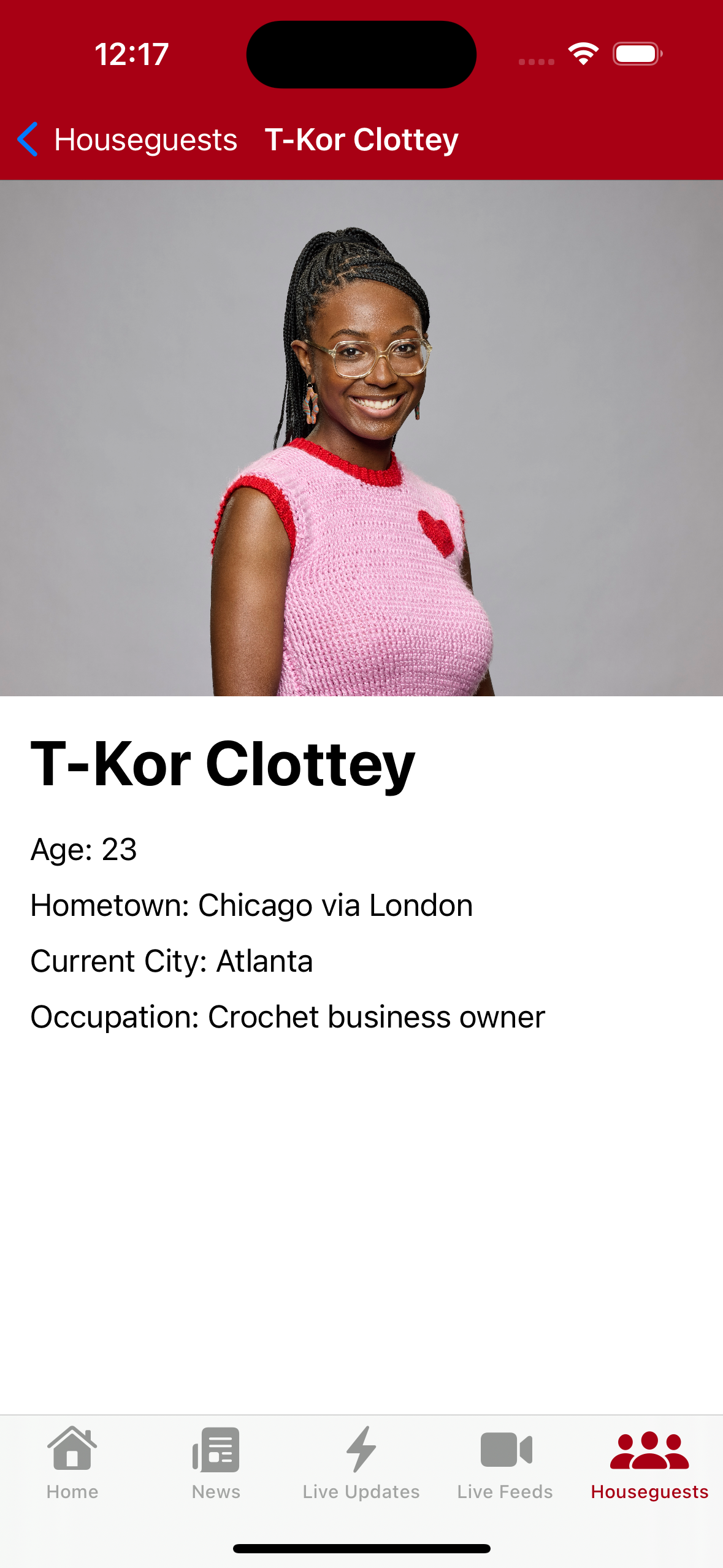
So while getting ready for work this morning, I paused a moment to run this problem by ChatGPT. Here’s how features like this go from idea to shipped in almost no time flat:
Me:
Ok that update is released to the App Store now.
I noticed that T’kor isn’t showing any latest updates on her profile page. That name has given me problems because of the apostrophe.
What do you think about adding search terms as a string array to the Houseguest record type, and using them for the “Latest updates for (houseguest)” feature on player profiles.
We could use that to improve the search and highlight feature, as well as possibly for another feature I want to add, which is to summarize this player’s game so far from the available updates.
This way I can add multiple variations on the player’s name, and account for nicknames, shorthand, and misspellings by the live feeders. And also fix searching for T’kor’s unusual name.
ChatGPT-4o:
Adding a search terms array to the
Houseguestrecord type is a great idea to improve the functionality and accuracy of your features, especially for handling names with special characters like T’kor. Here’s how this approach can enhance your app’s features:Benefits of Using a Search Terms Array
-
Improved Search Accuracy:
- Variation Handling: You can account for variations in name spelling, nicknames, and common misspellings, ensuring that all relevant updates are captured.
- Special Characters: By specifying multiple variations, you can avoid issues caused by special characters or unusual name formats.
-
Enhanced Highlighting:
- Consistent Highlighting: The search terms array allows you to highlight the correct variations in the updates, making it easier for users to recognize references to a houseguest.
-
Customizable Summarization:
- Targeted Summaries: By using search terms, you can more accurately summarize a player’s game by capturing all mentions, even when they are referenced differently.
-
Future-Proofing:
- Scalability: As your app grows, this system will allow you to easily adapt to new variations or nicknames, providing flexibility for future updates and expansions.
Implementation Steps
-
Update the Houseguest Record Type:
- Add a new property
searchTermsas an array of strings to yourHouseguestmodel. This will store various search terms associated with each player.
struct Houseguest { var id: CKRecord.ID var name: String var profileImageURL: URL? var age: Int? var hometown: String? var currentCity: String? var occupation: String? var season: Int? var searchTerms: [String] } - Add a new property
-
Update Your CloudKit Fetching Logic:
- Modify the logic to fetch and save the
searchTermsfrom CloudKit. Make sure your CloudKit schema includes this field.
func fetchHouseguests() { let query = CKQuery(recordType: "Houseguest", predicate: NSPredicate(value: true)) publicDB.fetch(withQuery: query) { result in switch result { case .success(let records): DispatchQueue.main.async { self.houseguests = records.map { record in Houseguest( id: record.recordID, name: record["name"] as? String ?? "", profileImageURL: (record["profile_image"] as? CKAsset)?.fileURL, age: record["age"] as? Int, hometown: record["hometown"] as? String, currentCity: record["current_city"] as? String, occupation: record["occupation"] as? String, season: record["season"] as? Int, searchTerms: record["searchTerms"] as? [String] ?? [record["name"] as? String ?? ""] ) } } case .failure(let error): print("Error fetching records: \(error)") } } } - Modify the logic to fetch and save the
-
Modify the Feed Filtering Logic:
- Use the
searchTermsarray to filter feed updates.
private func filterUpdates(for houseguest: Houseguest) -> [FeedItem] { return feed.items.filter { item in houseguest.searchTerms.contains { term in item.title.localizedCaseInsensitiveContains(term) || item.body.localizedCaseInsensitiveContains(term) } } } - Use the
-
Update Highlighting Logic:
- Ensure your text highlighting logic takes the
searchTermsinto account to highlight all variations.
private func highlightedText(for text: String, with searchTerms: [String]) -> AttributedString { var attributedString = AttributedString(text) for term in searchTerms { if let range = attributedString.range(of: term, options: .caseInsensitive) { attributedString[range].foregroundColor = .yellow } } return attributedString } - Ensure your text highlighting logic takes the
-
Summarization Feature:
- Use the search terms when generating AI summaries to ensure all relevant mentions are captured.
private func generateSummary(for houseguest: Houseguest) { let combinedText = filterUpdates(for: houseguest) .map { "\($0.title) \($0.body)" } .joined(separator: " ") aiSummarizer.summarize( text: combinedText, tone: appSettings.selectedTone, emotion: appSettings.selectedEmotion, contentFocus: appSettings.selectedContentFocus, conciseness: appSettings.selectedConciseness ) { result in switch result { case .success(let summary): self.summary = summary case .failure(let error): print("Failed to generate summary: \(error)") } } }
Considerations
- CloudKit Schema: Ensure your CloudKit record schema is updated to include the
searchTermsfield and that you have migrated existing records as needed. - UI Updates: Update any relevant UI components to reflect these changes, particularly where houseguest information is displayed or interacted with.
- Testing: Thoroughly test the implementation to ensure it handles various edge cases, especially for names with special characters or multiple variations.
By implementing these changes, you will improve the robustness and user experience of your app, allowing for more accurate and comprehensive search functionality and content presentation.
Now right now, I don’t know that this code will actually work yet. But it’s clearly on the right track, and if it doesn’t work, I’m positive a few minutes back and forth will get it across the finish line. We’ll find out after work today, when I start adding these features to the app.
So that in a nutshell is a lot of how this sausage has been made – I tell ChatGPT what I want, it hands me some code and discussion back, I either plug it in as-is or I ask for changes, and we go back and forth honing this new feature. It could take ten minutes or it could take a few hours, but to me the big win is it didn’t take ten days. Or even two.
This could easily be looked at as a case of “veteran coder is too lazy to spend the time writing the code”. To that I say, hell yes, you got it exactly right – except for the “lazy” bit. I’d swap that out for “smart” instead. Why should I spend time writing all the code when I could instead describe what I want, and evaluate and adjust minor bits instead?
The fact is, I’m still using my software engineering skills, but I’m also able to seriously exercise my creativity, and react in nearly real-time to issues that arise and address them swiftly for the app’s users' benefit. After all, the primary stakeholders of mobile apps are always the users themselves. If that’s not the rule, it should be.
I think working like this is on the cutting edge of AI-augmented software engineering, and that is far more exciting to me today, than sitting down and writing a ton of code.
Update from about an hour after work:
The code from ChatGPT was in the ballpark, but needed a little work, because I didn’t want to have to set search terms for every houseguest. So we generate some default terms for all houseguests to combine with what comes from CloudKit, and voila. Coming soon to an app near you!
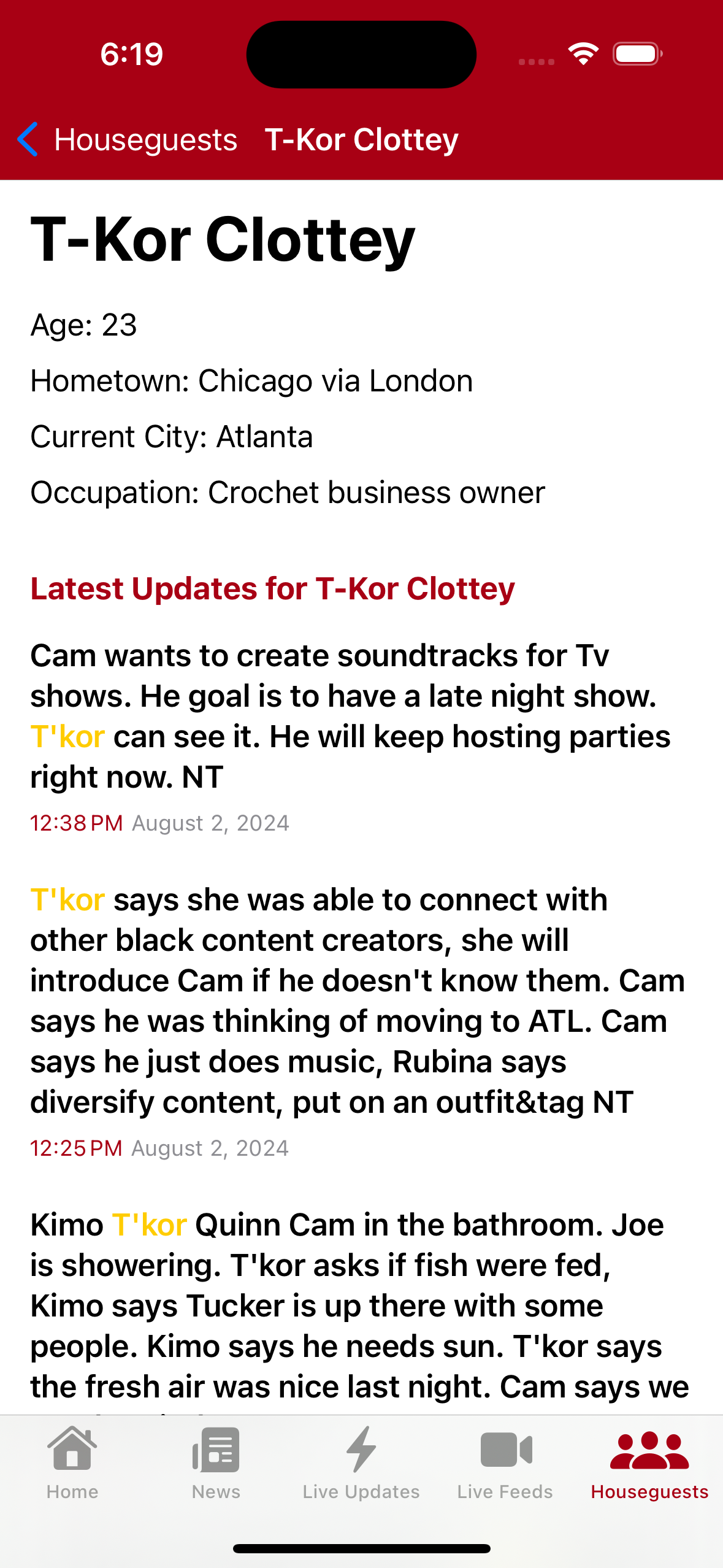
-
-
Can a seasoned software engineer and AI write a fully-featured, mature app in a month?
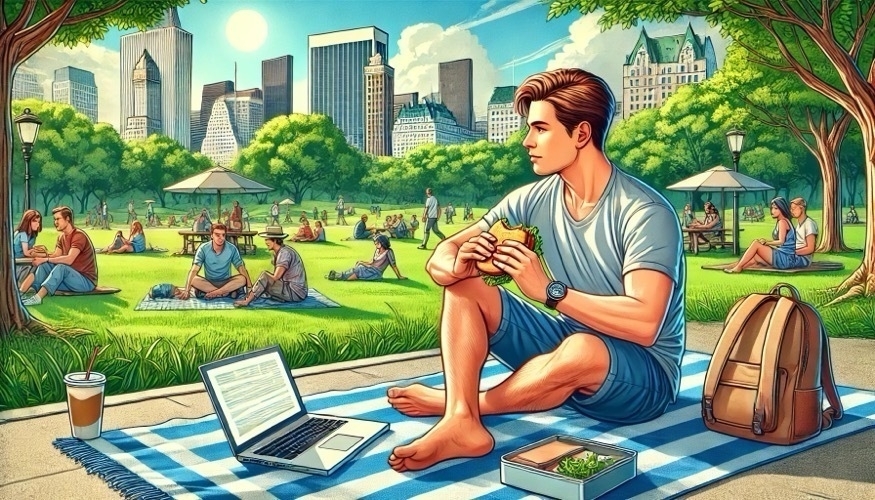
Exactly one month ago, on June 27, I decided to try an experiment – could I rewrite my long term hobby app with AI? My app Hamster Soup is an app for superfans of the TV show Big Brother, which was set to begin around July 17. That gave me as much as three weeks to get something going, even if it wasn’t a complete release or very robust, in time for the show’s premiere. Initially, I thought I might get 70-80 percent of the way there, and gave myself until July 15 to ship the app to the App Store.
Oh, how wrong I was!
As it turned out, on July 8 – barely a week and a half – I had my app “shippable”, by my self-imposed standards. That gave me plenty of time to add a feature or two before my self-imposed July 15 date. Again, wrong. On July 11 I had added more new features than I thought, and on July 12 I released Hamster Soup 2.0.0 (which really is about the 12th new version of this app over the last 15 years).
That was two weeks ago, and since then I have shipped 10 versions, nearly all of which added one or more significant features. One was mainly a bug fix for a timezone issue. That’s shipping a significant update nearly every single day since launch. Even with a full-time job, I’ve managed to keep up a routine where I think of an idea and build 75% or more of it in the morning before starting my job, mess around with it a little in the evening, get it across the finish line, submit it before going to bed, and wake up to it approved and released the next morning.
It has been a remarkable two weeks working this way, as a kind of super Software Engineer/Product Director mind-melding with ChatGPT. Since I’ve been using the same conversations all this time, the Star Trek reference makes a lot of sense as ChatGPT and I are so dialed in we know how each other thinks and rarely have to explain what we mean to each other.
This is especially apparent when I drop a screenshot into the chat without an explanation and it just knows what I mean or want to show it. That was an experiment the first time I tried it (“I wonder if it can figure out what I want it to address”), but now it’s just the way I work with the tool. I drop screenshots from the app, compiler errors in Xcode, deprecation warnings, and more. It just knows what I want and a second later starts addressing it.
Not only have I used AI to co-develop this app, about a week ago I introduced the first simple AI feature to the product, and have since layered more and more functionality on top of it. Now there is a basic, free AI-enabled experience and an Enhanced Hamster AI in app purchase, that enables user customization, deeper functionality, and a smart summary feature that provides a unique perspective to every user, fine-tuned to their preferences. And I don’t have to write a word of it myself. (Except for the Gen AI prompts, more on that in a moment.) The Enhanced Hamster AI feature is a platform for me to build upon without giving away too much AI for free.
The AI features aren’t free. Because iOS 18 and built-in models aren't available until the fall, I’m using OpenAI to provide AI-based features. Originally it was based on gpt-3.5-turbo, the cheapest model on launch, but shortly afterwards gpt-4o-mini was released as a drop-in replacement. Switching to gpt-4o-mini halved my costs instantly, while providing better performance and quality.
Speaking of working with OpenAI, I knew that putting the AI api code directly in the app was a non-starter. Not only does that make it difficult to update when you need to change something because of the App Review process, it is inviting significant problems to have your api key embedded in an app on someone else’s device. I knew the right way to deal with it, but asked ChatGPT for its opinion. It gave me a few different options, and in about 5 minutes not only had we picked the best implementation as a cloud function, but we’d already written a working prototype that only needed minor tweaks to turn into the initial production implementation.
As a cloud function, not only are you able to quickly deploy changes, but you can also lock it down to minimize the amount of mischief a bad actor can do on your dime. You have precise control over your costs, and can adjust in real-time, unlike a mobile app. Over time, we’ve iterated and improved the implementation, added additional functions for analytics and other useful features, and added algorithms to maximize the variety and customizability while minimizing the costs.
For example, I noticed that most of the time, Hamster AI referred to the happenings in the Big Brother house as “episodes”. Which makes sense, since it’s based on a TV show. But these are the live feeds, which is just houseguest time passing by in front of dozens of cameras. After reading so many “On the latest episode, …” updates, I tweaked the various prompts (there are several, for more variety) to avoid that kind of phrasing.
For another, I noticed as a tense argument broke out the first Saturday morning after nominations, the live feeders documenting it went into a lot more detail in their descriptions, blowing past the token budget I was imposing on my functions. It took about 30 minutes to perfect an algorithm that balances input to output to both cover what was happening, and provide an effective summary to the user who had only a few seconds at a time to stay up to date. We fixed that issue in realtime during the argument and its aftermath.
One funny incident occurred as I was developing a new Enhanced AI customization feature, letting the user dial in Hamster AI based on preferences on tone, emotion, content focus, and conciseness. I found that if you set a content focus on Drama instead of balanced, Gen AI did what it does, and spun out a wild tale of intrigue, suspicion, and backstabbing – which was completely made up and inferred from the most minor detail. Big Brother will block the feeds occasionally for production reasons, and historically they would play theme music and show the front of the house, the fishtank, hamsters, and nowadays they show live feeds from local animal shelters to encourage people to adopt pets. Hamster AI interpreted the mention of animals as if they were unleashed in the house, causing chaos and arguments as houseguests picked sides and fought each other for control. Gen AI, you so crazy! Fixed with some light prompt work.
A month in, I have a brand new, but pretty mature app, and a platform to continue innovating upon. But also I have a lot of experience co-developing a project with Artificial Intelligence. And it’s given me a lot of ideas for my next project. More on that in a future post.
For my personal enjoyment, the best things about this are:
- My technical expertise remains highly relevant and required: I’m constantly checking ChatGPT’s work, modifying it, and making precise suggestions for improvements.
- I get to concentrate mainly on creation and idea-generation, and leave the bulk of the basic coding work to ChatGPT.
- I work with a virtual partner that knows what I’m thinking without overexplaining most of the time, and infinite patience when I give more and more detailed requirements. It writes the tenth and final solution just as dutifully as the first attempt.
- I finally have a proper iPad app.
- I have written an app that will run “forever”, with almost no direct involvement from me in generating its content. I set a few URLs in its CloudKit database, and that’s it. Well, I still have to pay for the bill for the the annual Apple Developer fee, cloud functions, and OpenAI api usage. (Until iOS 18 and beyond, when we can do all of this on device.)
- Not having to be responsible for fresh content regularly has rebooted my fandom for Big Brother. I keep the live feeds on in the background now, just like the old days. Expect the unexpected! 😂
The Numbers, T-plus 30 days
- 1 Month of development
- Time to initial 2.0.0 release - 14 days
- Time to 2.0.9 Release (10th release, 9th feature release) - 14 days
- 6,586 Lines of (apparently) bug-free Swift code
- 112 Detailed git commits
- 868 Lines of unit tests (but definitely not 100% coverage)
- 281 Lines of Javascript code (cloud functions)
- 3 ChatGPT conversations (2 for app development, 1 for cloud functions)
- 1 Maxed-out ChatGPT conversation (hit the limit of the 128,000 token context)
- 300+ daily users and rising (organic, I haven’t started advertising yet)
- 2,225,696 OpenAI api tokens used and counting
-
July 15, my self-imposed ship date - how did I do?

“Real artists ship.”
When Steve Jobs said that phrase, he was talking about literal artists like Picasso and Matisse, but his point extended to anyone being creative. For someone developing their creative ideas, whether a painting, sketch, or software, Jobs felt the whole point was not to keep their creations to themselves, but to share them with others.
Since June 27, I have conducted an AI experiment born out of apathy, using my 15 years-long side project, which is an app for superfans of the TV show Big Brother. When I first created this app in 2008, I was as big a fan of the TV show as anyone could be. The iPhone had launched the year before, and the App Store opened that summer. As a senior software engineer at Webmaster, Inc, I was working on our mobile app for DriveShare, an enterprise-grade file encryption product similar to DropBox. Our software made it possible to securely access your files from anywhere, including your mobile phone – which was a novelty at that time.
That was cool, but when I looked around for an app to keep up with Big Brother while I was working, pursuing my college degree, or coaching one of my kids’ little league teams, there wasn’t an app for that. Like so many software ideas, Hamster Soup came about because its creator needed it. The name was a mishmash of the hamsters nickname we superfans had for the houseguests, and my fictional, long-time personal software brand Mutant Soup. (With influence from Talk Soup, which was still big at the time, probably.)
That first version showed the cast bios, live updates from JokersUpdates, and a kind of newsletter I started writing called The Daily Dish.
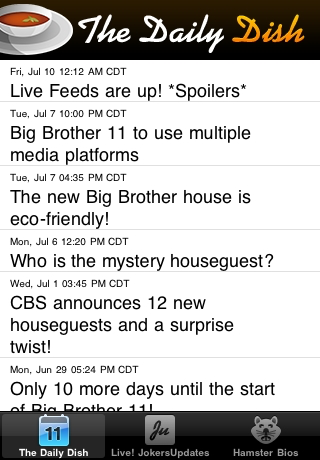
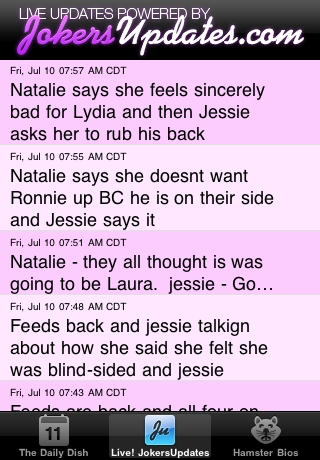

Who knew you could pack so much in a 3.5” screen! It was like a tiny little tabloid in your pocket, and I loved it – so did a pretty large number of users in those early App Store days. I sold this app for $1.99 – a bargain given that I was doing a ton of work writing those daily dishes, which could sometimes go as much as 2,000 words! Along with just the general upkeep of it all.
That first version synced to an xml file on my server that contained everything but the live updates from JokersUpdates, which is like a micro-blog written by the live feeders who watch the online feeds and take shifts writing down the details. Jokers gave me a special data feed in exchange for promotion and some traffic. All these years later, the Jokers Updates feed still anchors the app. There’s nothing else like it out there.
Every year I would add a little something new, and every two or three I rewrote the app completely from scratch. It’s fun to go back through these old screenshots and see how the app evolved over time. But it also kind of stole my excitement for the game, little by little each year too. It became too much like a job, and writing those articles would just burn me out.
This year should have been a rewrite year, as it was overdue, but I just wasn’t much into it. Tiny little secret, I didn’t watch a single minute of Big Brother 25. Not an episode. Not the live feeds, either. I know Jag won, but I couldn’t tell you the first thing about who he is or how he did it. It’s just a mystery to me.
I’ve always used this app to explore ideas in technology and design that were interesting to me, and right now, like many people I am all about Artificial Intelligence. It’s a year too soon to incorporate AI into this app (* maybe), as those features won’t ship to the public until this fall. But I thought maybe a neat idea would be to see how much of this rewrite I could do with AI instead. Turns out, quite a lot!
I started on June 27, and gave myself a July 15 ship date (today) for whatever I had, because the new season premieres on July 17. My goal was to let ChatGPT write as much of the app as possible – all of it if it could (it couldn’t), and just guide it along. By the time it was shippable, I estimate it wrote at least 90%, but not more than 95%. I had to do 5-10% of direct writing, along with a lot of my own expertise to correct and guide it to the solutions for ideas.
However on July 8, less than 2 weeks after I started this experiment, we had a shippable iPhone and iPad app! That gave me a whole week to try to add more features, and I ended up shipping the first build with even more features on July 11. Since then, I’ve shipped two more updates, and have one cued up to go out tomorrow. These aren’t bug fixes; each build adds a few more features.
The speed with which I’ve been able use AI to go from an idea for a feature, to completing it with a git commit has surprised even me, an AI optimist. And I’m having more fun creating this app than I’ve had in years!
* I might actually add real artificial intelligence features into the app, but it will likely require some kind of monetization to cover the costs. Either ad-supported (blech!) or a tip-jar, both of which I’ve used in the past. If you see a tip-jar show up in an upcoming build of the app, look for an AI feature or two to arrive soon.
-
Human-driven AI development experiment continues...

"Hey how well do you know mobile app development, particularly for iOS using Swift?”
That’s how my experiment started, andI’ve probably asked ChatGPT or a local LLM a version of this question a few dozen times or more, just to get an answer or an idea. This time around, I was considering an idea of guiding AI through development of a brand new version of my long-running mobile app.
It’s been going well for about a week and a half, but I think it’s super interesting that I can scroll all the way back up and see the whole conversation. So far it entirely fits within the context window, which means AI can reference not just earlier conversation, but earlier iterations of code and different files I’ve shared with it.
"I have a solid understanding of mobile app development, including iOS development using Swift. I can help with various aspects of the development process, such as setting up projects, UI design using SwiftUI or UIKit, managing app lifecycle, integrating APIs, handling data persistence, debugging, and deploying apps to the App Store. If you have specific questions or need assistance with a particular part of your iOS project, feel free to ask!"
Yesterday after posting an article about this project, ChatGPT and I worked through a tricky, complex HTML file to get the specific data to drive my user interface, then it wrote the user interface. All of this with unit tests to make sure nothing goes off the rails. It’s not perfect just yet, but its damn close!
Then I took the dog for his morning walk and got ready for my jobby-job (h/t to @CaseyLiss for embedding that silly term permanently in my brain), all by 9am.
I’m positive I’ll hit my July 15 ship date, but now I have a new idea, post-launch. I’m pretty sure I’ll stay under the full context window, so what if I export the full chat, drop it on a local LLM, and see what it can learn from reading how the sausage got made?
💡 – hey, is this the year I do a proper Android version of my app that’s not React Native?
Pro-tip:
Don’t feel like you have to always chat with the model. Often the best way to make it understand something, whether it’s an alignment issue in your UI, warnings and errors in your IDE, or a feature from a previous version of your software, is to just take a screenshot and show it. You don’t even have to always explain it – it’ll figure it out on its own!
-
Is ChatGPT smart enough to rewrite my app in a month? An experiment

For 15 years, I’ve had at least one app in the App Store – some version or another of Hamster Soup, my app for superfans of the TV show Big Brother (US). I’ve worked on a lot of apps – a few my own – but there’s always been a Hamster Soup out there. It was the original and first Big Brother fan app and spawned at least a few competitors, the best of which was Pocket Big Brother. I talked to its author once, and he’s the same sort of fan of the show as me. I think all of us were superfans ourselves. Over the years, it went from a passion project to a hobby project to a playground project – I have used the many incarnations of the app to explore ideas I’m interested in.
For the first few years, it was a paid app, th
en it became ad-supported, then tip-supported. I estimate that over the first 10 years, I made about $50k after Apple’s cut, which means by App Store standards, it was actually mildly successful. Most apps don’t make enough to justify the $99/year fee. A number of massive franchises (usually games) skew the stats. We all do it for the love of creating something new.
For the last several years, it’s just been a free app, with no attempt to monetize it, mainly out of guilt because I just no longer have the time to put into it like I used to. In the early days, like that month I netted almost $14k, I was writing something like 2,000-word daily updates several days a week. I had recently graduated with a Communication degree, so not only did it help me practice my software engineering craft but also my journalism writing too. Today it is simply my software playground.
But I have even less time to create content for the app than I did only five years ago, and these days, 90 percent of the app is aggregated content from various Big Brother-focused news sources. I’ve asked permission to use a few over the years and they’ve been happy to provide access because tapping links in my app will load their site and monetized ads.
This year, with the rapid growth of Artificial Intelligence, I’m looking to automate that remaining 10 percent. But maybe not in the obvious way. I keep my apps as close to state-of-the-art as possible, with the latest version of iOS as the base SDK. Apple has announced a lot of new AI features coming in iOS 18, but because that won’t launch until the fall and Big Brother is a summer show, I’ll have to skip most of the AI features this year and base the new app on iOS 17. Interestingly, ChatGPT was more than happy to help me write an iOS 18 app after it reviewed the latest updates on Apple’s developer site. I love its ambition but pulled it back to what we can actually do.
But that doesn’t mean I can’t use AI.
This year I am running an experiment: can I rewrite my app with Artificial Intelligence as the main developer? I’ll do some of the work, but mostly will be directing it, copying the code it generates based on my specifications, and giving it feedback to keep it on task with what I need it to do.
I actually already started it about a week ago with ChatGPT 4.0, with a goal to ship whatever I have in a little over 2 weeks. The new season of Big Brother starts on July 17th, so my goal is to ship v1.0 by July 15th.
So far, I’ve coached it through writing several of the feeds, which include fetching the RSS feed and parsing out the content we want and displaying it in an infinite scrolling list view (as far back as the feed goes, anyway). Tapping on the list item will load the associated URL to the blog article in a web view. I’ve also included unit tests that verify it’s parsing correctly. I use SwiftSoup to parse feeds and HTML, which would have been my only dependency, but ChatGPT wanted to use AlamoFire as well. I haven’t used it since the old Objective-C days, so figured why not, and see how much simpler it is for writing network code compared to URLRequests.
I still haven’t got it to do a proper iPad UI yet, so for now, iPad support is TBD.
So will I hit my July 15 date with all the features I have in mind? Probably not all of them at launch, especially since I’m doing this on the weekend and in the morning for about an hour before work, while drinking coffee and eating cereal. But I’ve seen enough to know whatever I do ship with will be good enough, and then we can iterate. In other words, typical app development.
The ease with which this is progressing is compelling, exciting, and a little bit scary. With tools this capable, how much longer will software engineers be valued for their programming skills? I think we’ve got some ways to go yet, but if you’re a software engineer starting out today, learning how to get these AIs to do what you need with the least amount of fuss is going to take you far.
I think we’ll find a combination of programming skills (to check AI’s work and keep it on track) and communication skills (for effectively talking to the LLMs) will be the true killer combo for the next generation of software engineers.
-
Zuck was right – Quest 3 *IS* better than Apple Vision Pro 😳
Several weeks ago I went to the Apple Store and checked out the Apple Vision Pro demo. It was amazing, but I wasn’t seriously considering actually buyng one any time soon. What it did do is convince me that I wanted wireless VR. My one complaint with my PSVR2 was having to always be mindful of that tether wire.
So I left Apple, ordered a Meta Quest 3 from Best Buy, and stopped to pick it up. Sometime between now and then, I got one for my youngest kid. Today, I ordered one for my oldest too (both have birthdays coming up the next two months, so I could justify it).
When Mark Zuckerberg did his #AppleVisionPro review and said the Quest 3 was better, you could say for the price and a couple specific things like games sure. However, a couple of months after Apple lit a fire under Meta’s ass, Zuck is closer to right than ever. There have been so many updates just since I got mine, this Q3 feels like a different beast – it is SO damn good now. From improvements in passthrough, hand tracking, to even spatial video, this machine absolutely rocks. I’ve now bought three of them for far less than half of an entry level Apple Vision Pro.
The Faceless Lady series on Meta TV shows how promising this format is for storytelling. Spatial concerts like a Bleachers show does the same for live events. Supernatural has become my go to for daily cardio workouts. Vader Immortal absolutely feels like you’re wielding a light saber. Watching movies and television alone or with other people in convincing theater environments in BigScreen Beta is legit. And there is a really fantastic, native YouTube app that is next-level – and not on AVP today.
Apple started with pretty incredible hardware, and just stopped. It’s like they forgot there was another part of the story of AVP. Meta has made sure there was an insane and continously growing amount of content, and keeps dialing in the hardware to perfection.
Y’all at least for this generation of mixed reality, Zuck was right. And I’m as surprised that I’m saying this as anyone.
-
I never hear anyone complain about the #Finewoven iPhone cases anymore. I do know that my Taupe one looks f’n amazing - these age better than the leather ones ever did IMO
-
I got tired of dealing with smart bulbs of various different brands, that would disconnect from our wifi or Alexa and stop working. So I bought a #Hue starter kit and bulbs, and replaced it all. Paired with the new #HomePod & a fast Siri, this is just what I wanted but pricey 😬💰💸